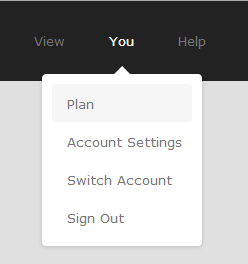JQuery Plugins
It is never too late to put together a list of the most popular j
Query plugins of October. Check out these plugins, they could be very useful in your next web project.

An experimental CSS 3D dropdown concept, wrapped up in a jQuery plugin. You'll need a CSS 3D capable browser like Chrome.

Responsive Content is used to load content that is appropriate to the current device's screen size. It is typically used alongside Responsive Design techniques.

Windy is a jQuery plugin that allows a rapid navigation through a pile of items using some CSS 3D transforms and transitions. The effect of a continuous navigation flow reminds of a deck of cards or sheets flying away, hence the name.

PFold is a very experimental jQuery plugin that makes it possible to open elements in a paper-like unfolding effect. An element can be unfolded in 3D in order to reveal some other content. The idea is to have several levels of folding, where each step of opening will double the element size, hence imitating a folded paper being opened.

A simple, lightweight url parser for JavaScript. It also includes a jQuery version of the plugin that can be called via $.url() with all the same options.

jQuery plugin for one-directional scrolling with item based navigation support

A tutorial to teach you how to create a basic jQuery Tool Tip Plugin.

uiji is jQuery in reverse. Instead of using CSS selectors to find elements, you use the same syntax to create elements.

Jarallax is an open-source javascript library which makes adjusting css based on interaction easy. With Jarallax it's easy to create a parallax scrolling website.

This plugin gives you the power to create Google Maps, showing location based Tweets.

Kwicks provides sliding panels with an emphasis on navigational interaction.

A simple way to use media queries in your jQuery javascripts.

A plugin for creating sliders for range inputs.= allows you to easily make sliders for range inputs

A light-weight solution for users to quickly preview a product in different colors. The plugin uses only two images per product to create the effect

A plugin for simple but powerful sprite based animations and panning.

prettyCheckable replaces the default checkboxes and radio inputs for better looking ones.

A responsive web development tool, built in jQuery to assist the workflow of developers on responsive projects.
18.
Allofthelights.js

A plugin to help you switch off the light, for your videos to stand out.
It is time we go through our monthly roundup of jQuery plugins that have been published in the past month, these plugins are really worth checking out.

A plugin to replicate the tilt-shift effect using CSS3 image filters. It is a proof of concept and currently only works in Chrome & Safari 6.

Responsive Measure allows you to pass in a selector to generate the ideal font size needed to produce the ideal measure for your text.

BookBlock is a plugin to create booklet-like component that allow a page-flip navigation. Any content can be used, such as images or text.

Fresco is a beautiful responsive lightbox. It can be used to create stunning overlays that work great at any screen size, in all browsers on every device.

An experimental CSS 3D scroll behavior jQuery plugin.

Make items sticky as you scroll, to a point.

Socialist is a social plugin to create a social stream from multiple social media feeds in one place. Use it to pull content from Facebook pages, Twitter, LinkedIn, YouTube and other social networks...

Foggy is a jQuery plugin for blurring page elements. It supports IE (8 and up), Firefox, Safari and Chrome.
28.
equalize.js

A plugin for equalizing the height or width of elements.

Turn Your Complex IFrames into Responsive Goodness NPR-style.

Generate links to all the articles on a page by linking to the article’s h1’s, and put them in a nav element on the page with an id of article-nav.

A plugin for 360 degree product visualization with support of touch screen devices.